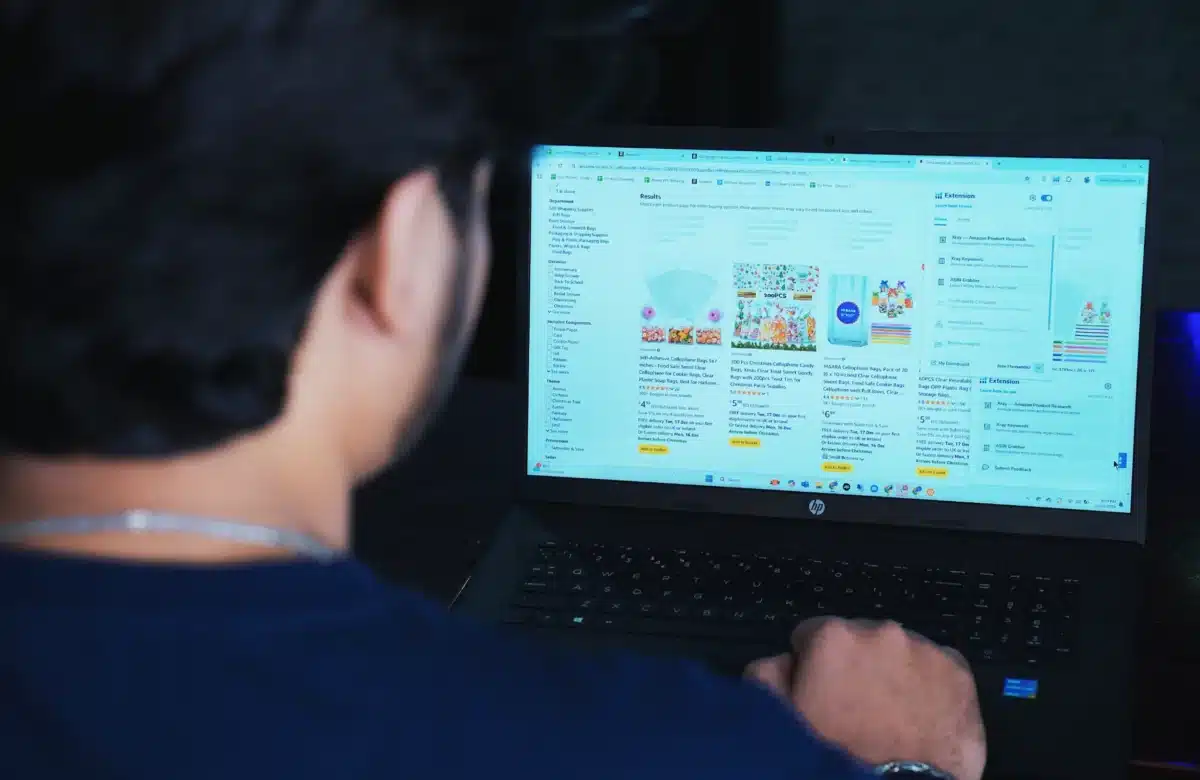How to Manage Seller Feedback on Amazon to Build Trust and Boost Sales
In the competitive world of Amazon selling, your reputation is everything. One of the key components that influence a shopper’s trust—and ultimately, your conversion rate—is seller feedback. While product reviews get all the attention, seller feedback plays a crucial role in determining your account health, Buy Box eligibility, and overall brand image. If you’re not actively managing your seller feedback, you’re leaving growth opportunities on the table. In this post, I’ll walk you through how to effectively manage Amazon seller feedback, improve your credibility, and protect your performance metrics.
Step-by-Step Guide to Managing Seller Feedback on Amazon
1. Log into Amazon Seller Central
Start by logging into your Seller Central account. Once inside, click on the burger menu (☰) located in the upper-left corner, then go to ‘Performance’ > ‘Feedback Manager’. This is your central hub for tracking and responding to feedback.
2. Review Feedback Summary
Inside the Feedback Manager, you’ll find an overview of your positive, neutral, and negative feedback, including the average rating over the past 30, 90, and 365 days. Use the filters to sort by date or rating so you can identify feedback that requires immediate attention.
3. Take Action on Feedback
Contact the Customer Directly
If a buyer has left negative or neutral feedback, you can reach out through Buyer-Seller Messaging to understand their concern and offer a resolution. Often, a refund or a simple apology can turn a bad experience into a good one—and possibly get the buyer to revise or remove the feedback.
Post a Public Reply
Sometimes, feedback can’t be removed. In these cases, you can leave a public comment directly under the feedback. This shows future customers that you’re attentive and care about your service quality.
Request Feedback Removal
Amazon allows you to request the removal of seller feedback in specific scenarios. You can file a removal request if the feedback includes:
– Profanity or obscene language
– Personally identifiable information (like phone numbers or addresses)
– Product reviews mistakenly posted as seller feedback
To request a removal, simply click on the ‘Request Removal’ link beside the feedback comment and follow the prompts. Or simply contact Amazon seller support if you are not able too find the request button removal link.
Why Managing Seller Feedback Matters
– It influences Buy Box eligibility
– It reflects your brand’s professionalism
– It enhances buyer confidence and conversion rates
– It protects your Account Health Rating (AHR)
Final Thoughts:
Proactive feedback management is more than just damage control—it’s a strategic move to elevate your Amazon presence. Make it a regular habit to check your Feedback Manager, respond to concerns, and clean up unfair comments. Your long-term success as a seller depends on it.