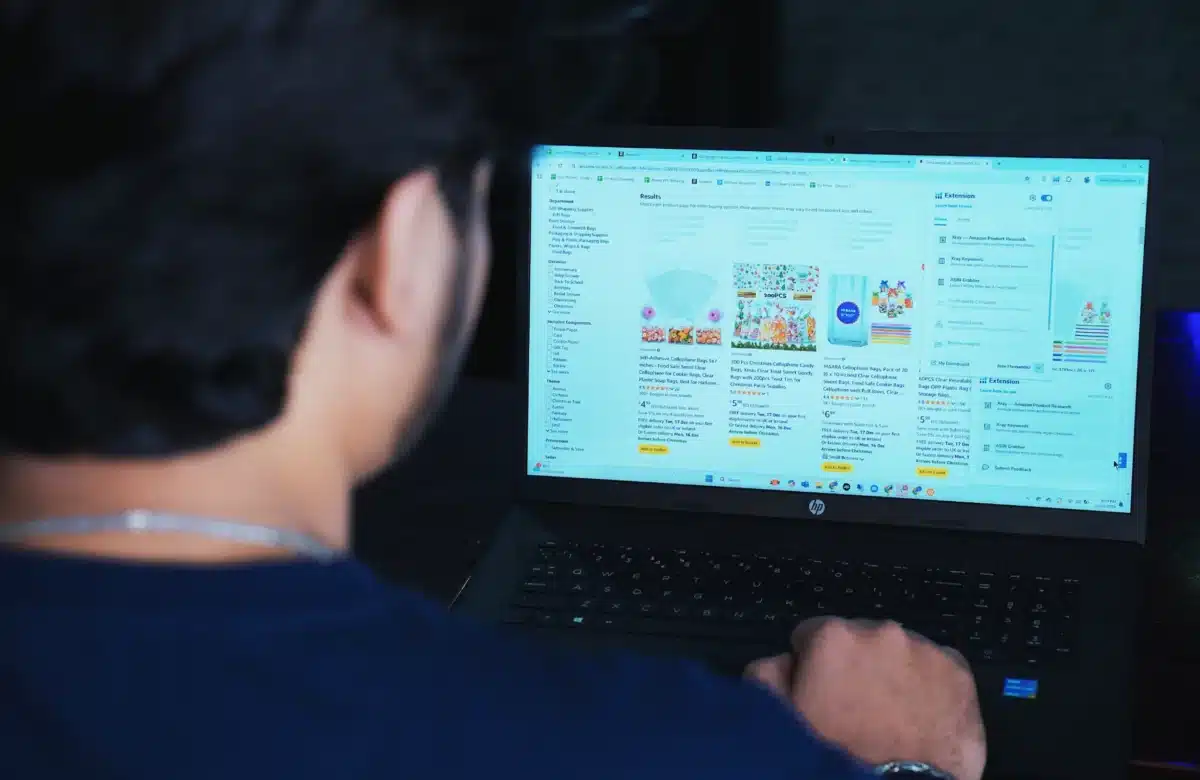How to Update Product Information in Amazon Seller Central: A Complete Guide
Keeping your Amazon product listings accurate and up-to-date is more than just a routine task—it’s a critical part of boosting visibility, increasing conversions, and delivering a top-tier customer experience. In this guide, we’ll walk you through how to update product information in Amazon Seller Central, step-by-step.
Whether you’re optimizing listings for SEO or correcting outdated product details, this process is essential for every successful Amazon seller.
Why Updating Product Information on Amazon Matters
An optimized, accurate listing can:
Improve search rankings in Amazon’s A9 algorithm
Increase your click-through rate (CTR)
Drive more conversions by giving customers the information they need to buy
Reduce returns by ensuring the product is well-represented
Now, let’s get into how you can edit your product listings effectively.
Step 1: Log in and Navigate to Your Inventory
Start by logging into your Amazon Seller Central account. Once you’re in, hover over the ‘Inventory’ tab located at the top menu bar and select ‘Manage Inventory’ from the dropdown options.
This will take you to a list of all the products in your catalog.
Step 2: Choose the Product You Want to Edit
From the Manage Inventory page, locate the specific ASIN or product listing you want to update. On the right-hand side of the listing, click the ‘Edit’ button. This will open the Edit Product Info section where you can make changes across various fields.
Step 3: Update Core Product Information
Inside the Edit interface, you can revise several elements:
Title: Make sure the title is clear, keyword-rich, and accurately describes the product. Use key attributes like brand name, size, quantity, color, or feature if applicable.
Bullet Points: Highlight your product’s key features and benefits. Focus on what sets your product apart—material, durability, ease of use, etc.
Product Description: This is your chance to tell a story. Elaborate on use cases, quality assurance, and any value-added features.
✅ Pro Tip: Use relevant keywords naturally, without stuffing. Tools like Helium 10 or Jungle Scout can help you find the best keywords to rank for.
Step 4: Update Product Images
To update images, click on the ‘Images’ tab within the edit menu. Here, you can:
Upload new high-resolution images (1000×1000 pixels minimum)
Remove or replace outdated images
Reorder them to prioritize the most eye-catching visuals
Make sure your main image is on a pure white background and showcases the product clearly. Lifestyle shots and close-ups of product details work great as secondary images.
Step 5: Save Your Changes
After reviewing all edits, scroll down to the bottom of the page and click ‘Save and finish.’ Your updates will be submitted to Amazon for review. In most cases, the changes go live within 15 minutes to a few hours, depending on the type of change and category restrictions.
Best Practices for Keeping Listings Fresh
Regularly audit your listings for outdated or missing information.
Test and tweak titles and bullet points based on performance.
Use A+ Content (if Brand Registered) to further enhance visual appeal and storytelling.
Monitor customer reviews to identify areas of confusion or missing info and update accordingly.
Final Thoughts
Staying proactive with your product listings is one of the smartest things you can do to stay ahead in the competitive Amazon marketplace. Whether you’re adding new images or fine-tuning your keywords, every update brings you one step closer to better visibility and higher conversions.
If you’re looking for expert support in optimizing your listings or managing your entire Amazon account, my team at Labels Growth is here to help.
Need help optimizing your Amazon listings?
👉 Get in touch with Labels Growth today.